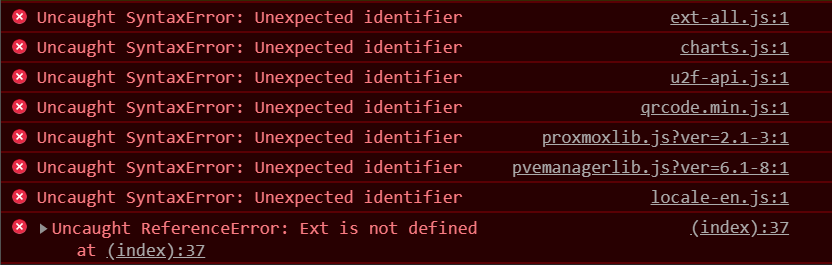1. My Caddy version (caddy version):
2.0.0 (caddy_2.0.0_linux_amd64)
2. How I run Caddy:
caddy run/caddy start with Caddyfile
a. System environment:
Native in an proxmox lxc container (Ubuntu)
d. My complete Caddyfile or JSON config:
example.spdns.de {
/# encode zstd gzip
respond "Hello, world!"
route /nucstation/* {
/# respond "Test"
reverse_proxy http://192.168.178.7:5000
/# reverse_proxy https://192.168.178.7:5001
}
}
(i used the /# just beacuase normal it would make it big)
3. The problem I’m having:
Im using a free DynDNS Service, so i cant use Subdomains.
So i would like to use routes to access my different Services.
/nucstation is a Synology Diskstaion. Port 5000 is only http. 5001 is https.
When connecting to example.spdns.de/nucstation/ i get a Synology Page, but not the normal Webinterface. The page says that the requested site is not found. Https gives a Gateway error which i think is because of the wrong certificate.
5. What I already tried:
I looked tgrough the documentation and the forum for help but no one seems to have problem like this.
I really appreciate your help