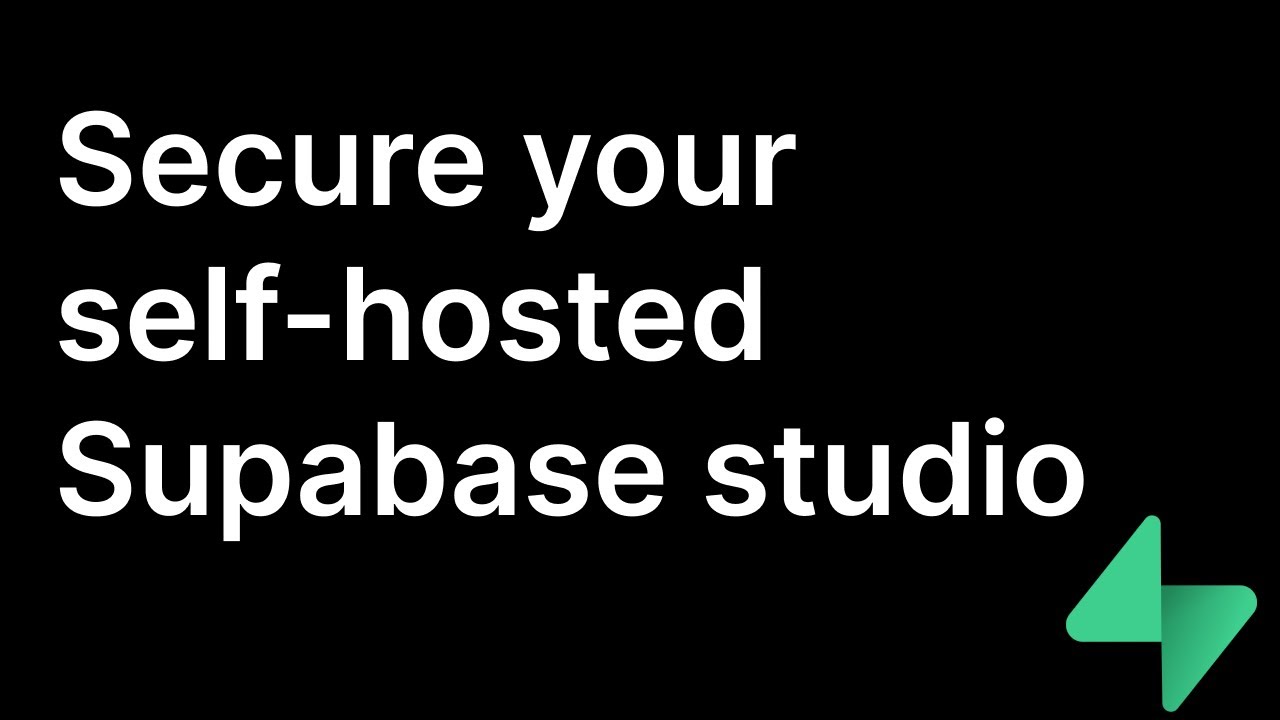1. The problem I’m having:
Hi, im pretty new here and never did anything with caddy before.
Currently im trying to secure my Supabase studio that runs at port 3000 because Docker runs on a Windows-Server and we dont want employees to just connect to the database.
I have 2 Docker-Containers, the first one is caddy with the latest version, the second one is Supabase (i followed the tutorial from their site).
How can i reverse-proxy the Container that runs on port 3000 when Caddy is in another Container?
2. Error messages and/or full log output:
3. Caddy version:
Docker latest
4. How I installed and ran Caddy:
Docker-Image: docker pull caddy
a. System environment:
Windows 10 Pro, Docker
d. My complete Caddy config:
localhost {
reverse_proxy /rest/v1/* localhost:8000
reverse_proxy /auth/v1/* localhost:8000
reverse_proxy /realtime/v1/* localhost:8000
reverse_proxy /storage/v1/* localhost:8000
reverse_proxy * localhost:3000
basicauth / {
joker $2y$10$oPH1//179OXYwKeA3gXfjO4DmoVChbOa66yQ431wItFblhT.W.IAG
}
}