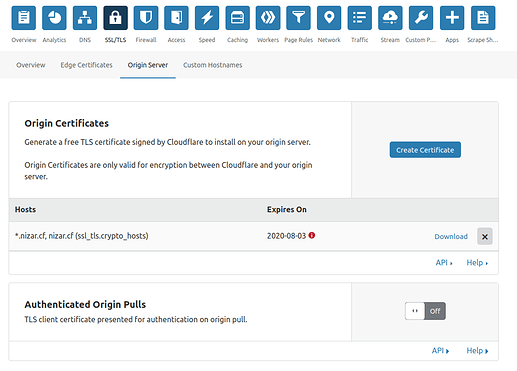If I wanted to try and use a certificate provided by cloudfare itself, like in the screenshot below:
(obviously I’d need a new certificate because this one is expired)
How can I do it? Is it correct to just do:
tls [cert.pem_location] [key.pem_location]
or is there more to it? Because I tried that and it did not work. When I tried accessing my domain, it would just load endlessly. Not sure if I did it incorrectly or if cloudflare is doing something weird here too.
A detail that might matter: I can only access my server through a custom port (port 1996). So, in other words, when I access the IP address, only port 1996 routes to my server, where caddy is running. Obviously, I cant route a domain name to a specific name (as far as I know), so when accessing my domain, I presume I have to write nizar.cf:1996/path for it to work. Not sure if this could be the source of the issue.