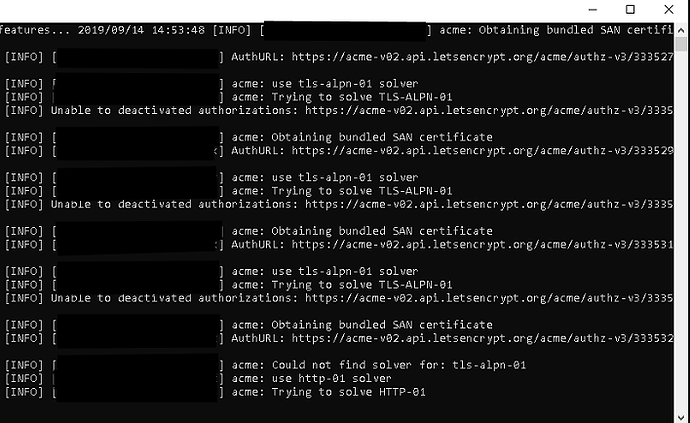Hi,
I have been using Caddy for a few weeks sucessfully.
Recently, I tried to add a new subdomain to the bottom of Caddyfile (motioneye), but I am getting an error (see screenshot). If I remove the new subdomain eveything works.
I am using Cloudflare for DNS, and everything is set up exactly the same for this subdomain as it is for the others.
CaddyFile:
website.address {
basicauth / username password
}
qbittorrent.website.address {
basicauth / username password
proxy / 192.168.1.119:1345 {
websocket
transparent
}
}
booksonic.website.address {
proxy / localhost:4040 {
header_upstream X-Forwarded-Ssl on
header_upstream X-Scheme {scheme}
header_upstream X-Forwarded-Proto {scheme}
transparent
websocket
}
}
lazylibrarian.website.address {
basicauth / username password
proxy / localhost:5299 {
websocket
transparent
}
}
nzbhydra.website.address {
basicauth / username password
proxy / localhost:5075 {
websocket
transparent
}
}
radarr.website.address {
basicauth / username password
proxy / localhost:7878 {
websocket
transparent
}
}
sonarr.website.address {
basicauth / username password
proxy / localhost:8989 {
websocket
transparent
}
}
sab.website.address {
basicauth / username password
proxy / localhost:8080 {
websocket
transparent
}
}
jackett.website.address {
basicauth / username password
proxy / localhost:9117 {
websocket
transparent
}
}
motioneye.website.address {
basicauth / username password
proxy / 192.168.1.126:8081 {
websocket
transparent
}
}