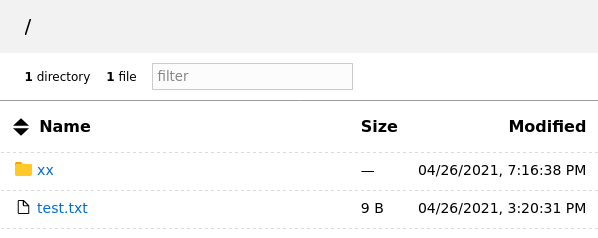1. Caddy version (caddy version): v2.3.0
2. How I run Caddy:
I run caddy inside docker on Ubuntu vbox, via docker-compose, using a Caddyfile.
a. System environment:
Ubuntu 18.04 LTS
Docker version 19.03.11
docker-compose version 1.23.0-rc3
b. Command:
Start caddy at localhost
docker-compose up
c. compose file:
version: "3.7"
services:
caddy:
image: caddy:2
container_name: caddytest
ports:
- 8051:80
- 4431:2015
volumes:
- ./Caddyfile:/etc/caddy/Caddyfile
- ./data:/var/www/cdn
d. My complete Caddyfile:
:80
root * /var/www/cdn
# Serve everything else from the file system
file_server browse
@postupload {
method POST
}
basicauth @postupload {
jenkins JDJhJsdaffdsafdsfasdsdfdfETjY0RERGLk1nLzQvZkc2
}
3. The problem I’m having:
I want to serve my app installers from a custom server for what I want to use caddy.
Browsing the files and downloading works.
Now I want to upload new installers from CI jenkins and I try to figure out the correct curl command, to put a file “installer.msi” into directory “/appname/Major/Major.Minor/installer.msi”. This upload shall be secured with basic auth. The basic auth seems to work but the file upload doesn’t, because I had to guess a command (any links to the documentation? Did not find it).
4. Error messages and/or full log output:
There are no error messages.
5. What I already tried:
`curl -X POST -u "jenkins:password" -F "fileobj=@installer.msi" http://localhost:8051/
6. Links to relevant resources:
https://caddyserver.com/docs/caddyfile/directives/file_server