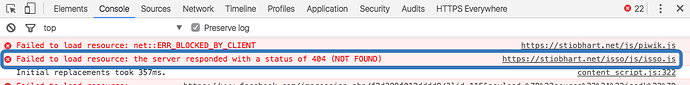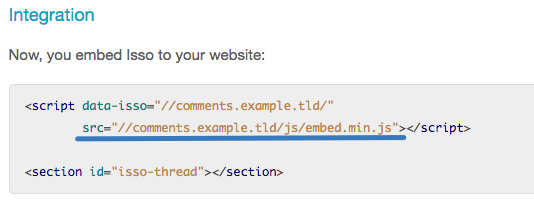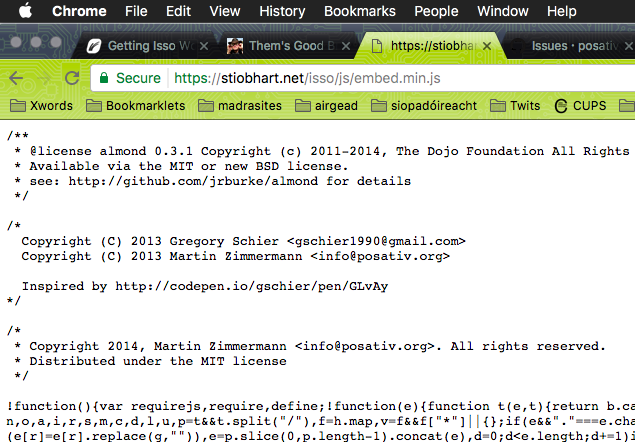I’m trying to get the Isso commenting system working with Caddy and not having much luck.
I took a look at the previous thread here:
https://caddy.community/t/isso-vhost-not-working
and followed the instructions there, but no joy.
Unfortunately the documentation for Isso is extremely lacking when it comes to troubleshooting, so I’m not even sure whether the problem is on the Isso end, the Caddy end, or in the way I’m embedding Isso on my pages.
Things look OK when I start Isso on my server:
(isso) $ ᐅ isso -c ~/isso/isso.cfg &
[2] 5497
(isso) $ ᐅ 2017-02-15 19:51:12,115 INFO: connected to https://stiobhart.net/
but I don’t see a comments box on the pages and if i try to access Isso directly on the server [at https://stiobhart.net/isso ] I get:
Bad Request
missing uri query
which may or may not indicate that Isso is working properly. Like I say Isso’s documentation is pretty non-existent when it comes to info as to how to know if things are working properly.
So, heres what I have in my isso.cfg:
; |||||||||||| general settings ||||||||||||||
[general]
;database location, check permissions, automatically created if not exists
dbpath = /xxxxxxx/isso/comments.db
;this needs to match X-Script-Name in Caddyfile header
name = isso
; your website or blog (not the location of Isso!)
host =
http://stiobhart.net/
https://stiobhart.net/
;||||||||||| server section ||||||||||
[server]
;listen HTTP or unix socket
listen = http://127.0.0.1:8080/
;listen = unix:///tmp/isso.sock
;reload app when source code changes
reload = off
; show resource consumption after each request
profile = off
... snip ...
and here’s what I’ve got on my web pages:
//in page headers
<script data-isso="//stiobhart.net/isso/" src="//stiobhart.net/isso/js/isso.js"></script>
in page body:
<section id="isso-thread"></section>
and, last but not least, in my Caddyfile:
stiobhart.net {
root /var/www/xxxxxxxxx
log /www/xxxxxxxx
errors /www/xxxxxx
#compression on
gzip
#Isso Comments
proxy /isso 127.0.0.1:8080 {
without /isso
transparent
header_upstream X-Script-Name /isso
}
}
So, if anyone can pick the bones out of that one and let me know where I’m going wrong, I’ll be eternally grateful.
One final thought: I’m not running any kind of additional server [such as uWSGI to handle Python apps. ie. Isso] as the Isso docs say:
Isso ships with a built-in web server, which is useful for the initial setup and may be used in production for low-traffic sites (up to 20 requests per second). Running a “real” WSGI server supports nice things such as UNIX domain sockets, daemonization and solid HTTP handler while being more stable, secure and web-scale than the built-in web server.
which I’m taking to mean, no additional setup is required. But just thought it worth mentioning, in case it DOES matter, when setting up Caddy to proxy Python apps.