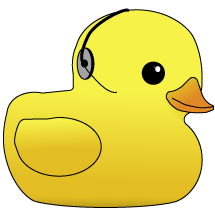1. Caddy version (caddy version):
v2.0.0 h1:pQSaIJGFluFvu8KDGDODV8u4/QRED/OPyIR+MWYYse8=
2. What I want to do and what does not work:
Summary: I would like to use caddy (running in a docker container) as a proxy to other docker containers. All containers run in their own network srv.
I started a test container which responds to a HTTP call:
docker run -ti --rm --name hello --network srv vad1mo/hello-world-rest
(...)
[main] INFO ratpack.server.RatpackServer - Ratpack started (development) for http://localhost:5050
I started Caddy in its container, on the same network
~ # docker run -ti --rm --name proxy --network srv -v $PWD/Caddyfile-new:/etc/caddy/Caddyfile -p 1400:80 caddy
2020/06/29 11:59:47.765 INFO using provided configuration {"config_file": "/etc/caddy/Caddyfile", "config_adapter": "caddyfile"}
2020/06/29 11:59:47.772 INFO admin admin endpoint started {"address": "tcp/localhost:2019", "enforce_origin": false, "origins": ["localhost:2019", "[::1]:2019", "127.0.0.1:2019"]}
2020/06/29 11:59:47 [INFO][cache:0xc0002b5ae0] Started certificate maintenance routine
2020/06/29 11:59:47.774 INFO http server is listening only on the HTTP port, so no automatic HTTPS will be applied to this server {"server_name": "srv0", "http_port": 80}
2020/06/29 11:59:47.776 INFO tls cleaned up storage units
2020/06/29 11:59:47.788 DEBUG http starting server loop {"address": "0.0.0.0:80", "http3": false, "tls": false}
2020/06/29 11:59:47.790 INFO autosaved config {"file": "/config/caddy/autosave.json"}
2020/06/29 11:59:47.790 INFO serving initial configuration
The configuration file is
{
debug
}
http://hello.mumu.mimi {
reverse_proxy hello:5050
}
I then tried, from the host (192.168.10.2, this is the place where I am doing all the tests and which holds the docker daemon), to call the test container:
~ # curl -H http://hello.mumu.mimi 192.168.10.2:1400
~ #
The response is empty, there is no other line added to the log (i.e. the log is like the one above, with 2020/06/29 11:59:47.790 INFO serving initial configuration as the last line).
Debugging
I connected to the caddy container to see how things look like from its perspective:
~ # docker exec -it proxy sh
/srv # apk add curl
(...)
OK: 7 MiB in 19 packages
/srv # curl hello:5050
/ - Hello World! Host:f787755091d1/172.19.0.2/srv #
I also checked that Caddy indeed sees my config file (still from within the container):
/srv # cat /etc/caddy/Caddyfile
{
debug
}
http://hello.mumu.mimi {
reverse_proxy hello:5050
}
The loaded config also seems OK:
/srv # curl localhost:2019/config/ | jq
{
"apps": {
"http": {
"servers": {
"srv0": {
"automatic_https": {
"skip": [
"hello.mumu.mimi"
]
},
"listen": [
":80"
],
"routes": [
{
"handle": [
{
"handler": "subroute",
"routes": [
{
"handle": [
{
"handler": "reverse_proxy",
"upstreams": [
{
"dial": "hello:5050"
}
]
}
],
"match": [
{
"path": [
"/"
]
}
]
}
]
}
],
"match": [
{
"host": [
"hello.mumu.mimi"
]
}
],
"terminal": true
}
]
}
}
}
},
"logging": {
"logs": {
"default": {
"level": "DEBUG"
}
}
}
}
The proxy does not work either from within the container:
/srv # curl -H http://hello.mumu.mimi localhost
/srv # curl -H http://hello.mumu.mimi localhost:80
/srv #
So caddy sees hello, has it configured, and hello responds to a HTTP call.
I am lost at that point because there are no even logs in Caddy showing the incoming call.