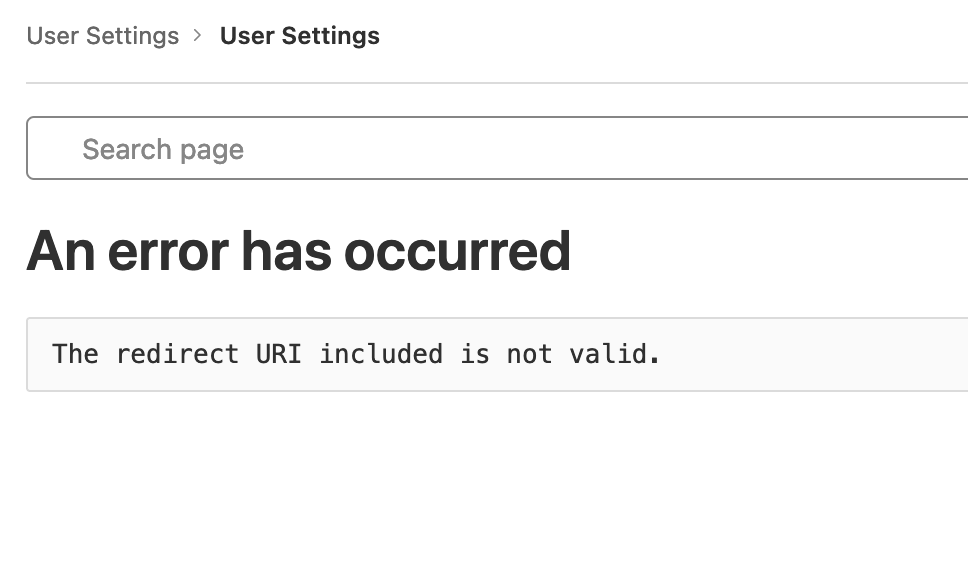1. Caddy version (caddy version):
caddy:2.5.1
2. How I run Caddy:
I am building caddy with the following Dockerfile
ARG image_ref
FROM ${image_ref}-builder AS caddy-build
RUN xcaddy build --with github.com/greenpau/caddy-security
FROM ${image_ref}
COPY --from=caddy-build /usr/bin/caddy /usr/bin/caddy
which is built and launched from docker-compose.yml (extract) :
caddy:
# cf. https://github.com/caddyserver/caddy/releases
#image: caddy:2.5.2
build:
context: ./caddy/
dockerfile: Dockerfile
args:
image_ref: caddy:2.5.1
container_name: caddy
ports:
- "80:80"
- "443:443"
- "9090:9090"
# - "2019:2019"
# - "3000:3000"
# - "9090:9090"
# - "9093:9093"
# - "9091:9091"
extra_hosts:
- "host.docker.internal:host-gateway"
volumes:
- ./caddy:/etc/caddy
- caddy_data:/data
env_file:
./.env
environment:
- ADMIN_USER=${ADMIN_USER}
- ADMIN_PASSWORD=${ADMIN_PASSWORD}
- ADMIN_PASSWORD_HASH=${ADMIN_PASSWORD_HASH}
- OAUTH_CLIENT_ID=${CADDY_GITLAB_APP}
- OAUTH_CLIENT_SECRET=${CADDY_GITLAB_SECRET}
- OAUTH_USER_GROUP_FILTERS=${GITLAB_USER_GROUP}
restart: always
networks:
- monitor-net
labels:
org.label-schema.group: "monitoring"
a. System environment:
docker
b. Command:
Paste command here.
c. Service/unit/compose file:
Paste full file contents here.
Make sure backticks stay on their own lines,
and the post looks nice in the preview pane.
d. My complete Caddyfile or JSON config:
{
# email to use on Let's Encrypt
email email@siteweb.com
# Uncomment for debug
# acme_ca https://acme-staging-v02.api.letsencrypt.org/directory
#debug
# https://authp.github.io/docs/authenticate/oauth/backend-oauth2-0009-gitlab
#
http_port 80
https_port 443
# debug
order authenticate before respond
order authorize before basicauth
security {
oauth identity provider gitlab {
realm gitlab
driver gitlab
domain_name gitlab.com
client_id ${OAUTH_CLIENT_ID}
client_secret ${OAUTH_CLIENT_SECRET}
scopes openid email profile
#user_group_filters ${OAUTH_USER_GROUP_FILTERS}
}
authentication portal myportal {
crypto default token lifetime 3600
crypto key sign-verify {env.JWT_SHARED_KEY}
enable identity provider gitlab
cookie domain jump.siteweb.com
ui {
links {
"My Identity" "/whoami" icon "las la-user"
}
}
#transform user {
# match realm gitlab
# action add role authp/user
# ui link "File Server" https://assetq.jump.siteweb.com:443/ icon "las la-star"
#}
#transform user {
# match realm gitlab
# match email me@mail.com
# action add role authp/admin
#}
}
authorization policy mypolicy {
set auth url https://jump.siteweb.com:443/oauth2/gitlab
crypto key verify {env.JWT_SHARED_KEY}
allow roles authp/admin authp/user
validate bearer header
inject headers with claims
}
}
#oauth identity provider generic {
# icon "Gitlab" "gitlab" "yellow darken-4"
#}
}
(my-auth) {
basicauth {
{$ADMIN_USER} {$ADMIN_PASSWORD_HASH}
}
}
auth.jump.siteweb.com {
authenticate with myportal
}
#assetq.jump.siteweb.com {
# authorize with mypolicy
# root * {env.HOME}/www
# file_server
#}
whoami.jump.siteweb.com {
#import my-auth
authenticate with myportal
reverse_proxy whoami:80
}
I created the application in the gitlab subgroup (same than the one indicated in user_group_filters) and it seems from the log to be ok :
caddy | 2022-07-12T22:57:15.361419619Z {"level":"info","ts":1657666635.3608851,"logger":"security","msg":"successfully configured OAuth 2.0 identity provider","provider":"gitlab","client_id":"$ERROR_REPLACEMENT","server_id":"","domain_name":"gitlab.com","metadata":{"authorization_endpoint":"https://gitlab.com/oauth/authorize","claim_types_supported":["normal"],"claims_supported":["iss","sub","aud","exp","iat","sub_legacy","name","nickname","email","email_verified","website","profile","picture","groups","groups_direct","https://gitlab.org/claims/groups/owner","https://gitlab.org/claims/groups/maintainer","https://gitlab.org/claims/groups/developer"],"grant_types_supported":["authorization_code","password","client_credentials","refresh_token"],"id_token_signing_alg_values_supported":["RS256"],"introspection_endpoint":"https://gitlab.com/oauth/introspect","issuer":"https://gitlab.com","jwks_uri":"https://gitlab.com/oauth/discovery/keys","response_modes_supported":["query","fragment"],"response_types_supported":["code"],"revocation_endpoint":"https://gitlab.com/oauth/revoke","scopes_supported":["api","read_api","read_user","read_repository","write_repository","read_registry","write_registry","sudo","openid","profile","email"],"subject_types_supported":["public"],"token_endpoint":"https://gitlab.com/oauth/token","token_endpoint_auth_methods_supported":["client_secret_basic","client_secret_post"],"userinfo_endpoint":"https://gitlab.com/oauth/userinfo"},"jwks_keys":{"":{"alg":"RS256","e":"AQAB","kid":"-","kty":"RSA","n":"=","use":"sig"},"":{"alg":"RS256","e":"AQAB","kid":"","kty":"RSA","n":"=","use":"sig"}},"required_token_fields":["access_token","id_token"],"delayed_by":0,"retry_attempts":0,"retry_interval":0,"scopes":["openid","email","profile"],"login_icon":{"class_name":"lab la-gitlab la-2x","color":"white","background_color":"#fc6d26","text_color":"#37474f"}}
caddy | 2022-07-12T22:57:15.378897204Z {"level":"info","ts":1657666635.378642,"logger":"security","msg":"provisioned app instance","app":"security"}
3. The problem I’m having:
This is the message I receive on gitlab :
An error has occurred
Client authentication failed due to unknown client, no client authentication included, or unsupported authentication method.

then

4. Error messages and/or full log output:
5. What I already tried:
Changing the callback :
- https://jump.siteweb.com/auth/oauth2/gitlab/authorization-code-callback
- https://jump.siteweb.com/auth/oauth2/
- https://jump.siteweb.com:443/auth/oauth2/gitlab/authorization-code-callback
- https://jump.siteweb.com:443/auth/oauth2/
6. Links to relevant resources:
I was trying to adapt : https://github.com/authp/authp.github.io/blob/main/assets/conf/oauth/pingid/Caddyfile (thanks @greenpau !) after following https://authp.github.io/docs/authenticate/oauth/backend-oauth2-0009-gitlab documentation.
Thanks in advance for your help, any clue will be welcome !
#caddy-security #oauth #gitlab