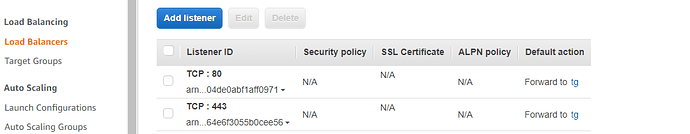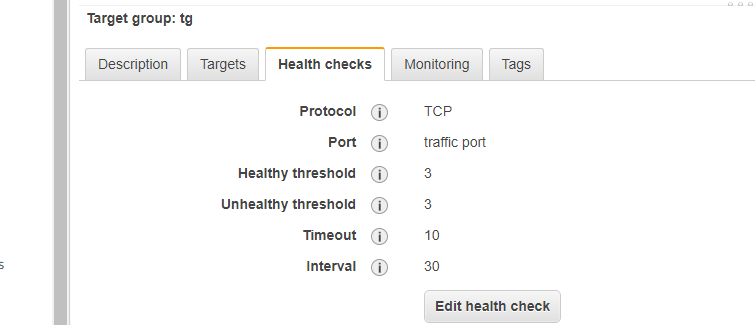1. Output of caddy version:
caddy version
v2.6.2 h1:wKoFIxpmOJLGl3QXoo6PNbYvGW4xLEgo32GPBEjWL8o=
2. How I run Caddy:
i installed caddy on an aws ec2 instance ubuntu using exatly what was said in this link
a. System environment:
Ubuntu 22.04.1 LTS (GNU/Linux 5.15.0-1022-aws x86_64)
b. Command:
sudo systemctl restart caddy
c. Service/unit/compose file:
Paste full file contents here.
Make sure backticks stay on their own lines,
and the post looks nice in the preview pane. -->
d. My complete Caddy config:
testlave.live {
root * /var/www/html/public
encode zstd gzip
file_server
php_fastcgi unix//var/run/php/php8.1-fpm.sock
}
3. The problem I’m having:
So im migrating from digital ocean to aws.
In my previous digitalocean setup, Francis helped me with this template which we used
load balancer config
{
on_demand_tls {
ask https://lave.live/domain/verify
}
}
(proxy) {
reverse_proxy backend-1:80 backend-2:80 {
# whatever load balancing config
}
}
lave.live {
import proxy
}
https:// {
tls {
on_demand
}
import proxy
}
www.lave.live {
redir https://lave.live{uri}
}
//backend
Backend:
http:// {
root * /home/forge/lave.live/public
encode zstd gzip
php_fastcgi unix//var/run/php/php8.1-fpm.sock {
# so that X-Forwarded-* headers are trusted
trusted_proxies private_ranges
}
file_server
}
Now we want to achieve the same thing with AWS
I have 2 instances on aws (autoscale) running caddy as my webserver on an ubuntu os. behind a network loadbalancer . When i use this caddy file
:80 {
root * /var/www/html/public
encode zstd gzip
file_server
php_fastcgi unix//var/run/php/php8.1-fpm.sock
}
my load balancer DNS name provided by aws (lb-454730932.eu-west-3.elb.amazonaws.com) can load by webapp (without ssl).
But When i try using my domain name in route 53 ( testlave.live) and point to this same loadbalancer, site doesn’t even load and i get “site cannot be reached” in my browser
below is the caddy file i used for the domain (testlave.live)
testlave.live {
root * /var/www/html/public
encode zstd gzip
file_server
php_fastcgi unix//var/run/php/php8.1-fpm.sock
}
4. Error messages and/or full log output:
Oct 19 23:18:57 ip-172-31-46-178 caddy[3383]: {"level":"info","ts":1666221537.8296325,"msg":"using provided configuration","config_file":"/etc/caddy/Caddyfile","config_adapter":""}
Oct 19 23:18:57 ip-172-31-46-178 caddy[3383]: {"level":"warn","ts":1666221537.8309634,"msg":"Caddyfile input is not formatted; run the 'caddy fmt' command to fix inconsistencies","adapter":"caddyfile","file":"/etc/caddy/Caddyfile","line":2}
Oct 19 23:18:57 ip-172-31-46-178 caddy[3383]: {"level":"info","ts":1666221537.8322792,"logger":"admin","msg":"admin endpoint started","address":"localhost:2019","enforce_origin":false,"origins":["//localhost:2019","//[::1]:2019","//127.0.0.1:2019"]}
Oct 19 23:18:57 ip-172-31-46-178 caddy[3383]: {"level":"info","ts":1666221537.8325477,"logger":"http","msg":"server is listening only on the HTTPS port but has no TLS connection policies; adding one to enable TLS","server_name":"srv0","https_port":443}
Oct 19 23:18:57 ip-172-31-46-178 caddy[3383]: {"level":"info","ts":1666221537.832694,"logger":"http","msg":"enabling automatic HTTP->HTTPS redirects","server_name":"srv0"}
Oct 19 23:18:57 ip-172-31-46-178 caddy[3383]: {"level":"info","ts":1666221537.8333313,"logger":"http","msg":"enabling HTTP/3 listener","addr":":443"}
Oct 19 23:18:57 ip-172-31-46-178 caddy[3383]: {"level":"info","ts":1666221537.8335338,"msg":"failed to sufficiently increase receive buffer size (was: 208 kiB, wanted: 2048 kiB, got: 416 kiB). See https://github.com/lucas-clemente/quic-go/wiki/UDP-Receive-Buffer-Size for details."}
Oct 19 23:18:57 ip-172-31-46-178 caddy[3383]: {"level":"info","ts":1666221537.8337584,"logger":"http.log","msg":"server running","name":"srv0","protocols":["h1","h2","h3"]}
Oct 19 23:18:57 ip-172-31-46-178 caddy[3383]: {"level":"info","ts":1666221537.8339226,"logger":"http.log","msg":"server running","name":"remaining_auto_https_redirects","protocols":["h1","h2","h3"]}
Oct 19 23:18:57 ip-172-31-46-178 caddy[3383]: {"level":"info","ts":1666221537.8340592,"logger":"http","msg":"enabling automatic TLS certificate management","domains":["testlave.live"]}
Oct 19 23:18:57 ip-172-31-46-178 caddy[3383]: {"level":"info","ts":1666221537.8351243,"msg":"autosaved config (load with --resume flag)","file":"/var/lib/caddy/.config/caddy/autosave.json"}
Oct 19 23:18:57 ip-172-31-46-178 systemd[1]: Started Caddy.
Oct 19 23:18:57 ip-172-31-46-178 caddy[3383]: {"level":"info","ts":1666221537.841637,"logger":"tls.cache.maintenance","msg":"started background certificate maintenance","cache":"0xc00011b2d0"}
Oct 19 23:18:57 ip-172-31-46-178 caddy[3383]: {"level":"info","ts":1666221537.8418572,"logger":"tls","msg":"cleaning storage unit","description":"FileStorage:/var/lib/caddy/.local/share/caddy"}
Oct 19 23:18:57 ip-172-31-46-178 caddy[3383]: {"level":"info","ts":1666221537.8429139,"logger":"tls","msg":"finished cleaning storage units"}
Oct 19 23:18:57 ip-172-31-46-178 caddy[3383]: {"level":"info","ts":1666221537.8435688,"msg":"serving initial configuration"}
5. What I already tried:
I also tried pointing my domain to the ip of one of my instances and of course it worked. but i don’t want one instance running my webapp which is why i need the load balancer
I tried all aws loadbalancer types, network, application classic etc
6. Links to relevant resources:
link to Francis support