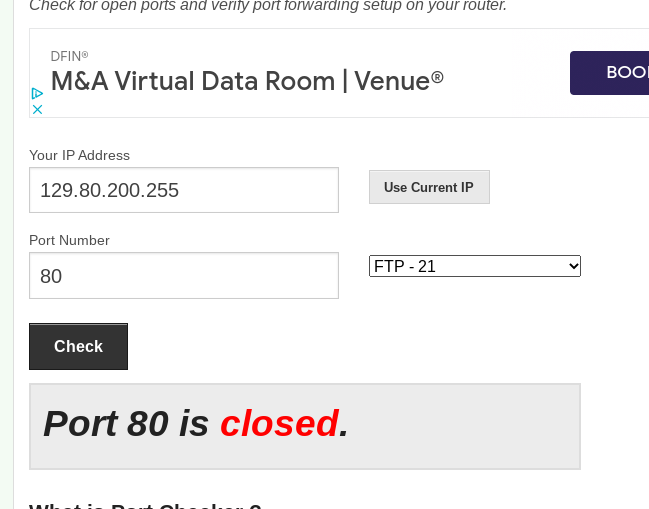1. The problem I’m having:
Static website not working, could not get certificate from issuer.
2. Error messages and/or full log output:
2023/02/26 20:13:14.334 ERROR http.acme_client challenge failed {"identifier": "legendsmp.minecraft.pe", "challenge_type": "http-01", "problem": {"type": "", "title": "", "detail": "", "instance": "", "subproblems": []}}
2023/02/26 20:13:14.334 ERROR http.acme_client validating authorization {"identifier": "legendsmp.minecraft.pe", "problem": {"type": "", "title": "", "detail": "", "instance": "", "subproblems": []}, "order": "https://acme.zerossl.com/v2/DV90/order/ug2m5O7yTqBXNeJvQM4T4Q", "attempt": 1, "max_attempts": 3}
2023/02/26 20:13:14.334 ERROR tls.obtain could not get certificate from issuer {"identifier": "legendsmp.minecraft.pe", "issuer": "acme.zerossl.com-v2-DV90", "error": "HTTP 0 - "}
2023/02/26 20:13:14.334 ERROR tls.obtain will retry {"error": "[legendsmp.minecraft.pe] Obtain: [legendsmp.minecraft.pe] solving challenge: legendsmp.minecraft.pe: [legendsmp.minecraft.pe] authorization failed: HTTP 0 - (ca=https://acme.zerossl.com/v2/DV90)", "attempt": 1, "retrying_in": 60, "elapsed": 5.36740649, "max_duration": 2592000}
3. Caddy version:
caddy version 2.6.4
4. How I installed and ran Caddy:
installation:
sudo apt install -y debian-keyring debian-archive-keyring apt-transport-https
curl -1sLf 'https://dl.cloudsmith.io/public/caddy/stable/gpg.key' | sudo gpg --dearmor -o /usr/share/keyrings/caddy-stable-archive-keyring.gpg
curl -1sLf 'https://dl.cloudsmith.io/public/caddy/stable/debian.deb.txt' | sudo tee /etc/apt/sources.list.d/caddy-stable.list
sudo apt update
sudo apt install caddy
a. System environment:
ubuntu(most recent), caddy version 2.6.4
b. Command:
caddy start
c. Service/unit/compose file:
Oracle Free Tier VM
d. My complete Caddy config:
legendsmp.minecraft.pe {
root * web
file_server
}
~
Please forgive me for any inconsistencies, and if you’re able to answer help please put suggestions in simple terms as I’m only 14. Thanks in advance ![]()