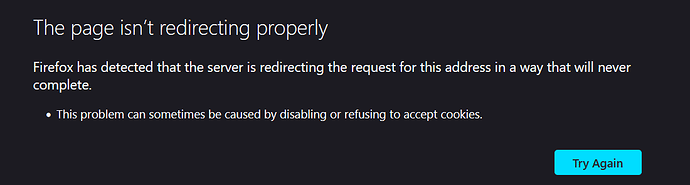1. Output of caddy version:
lucaslorentz/caddy-docker-proxy:2.4.0
2. How I run Caddy:
Tried it with the small example script from the offical documentary as well as building one with xcaddy to support the cloudflare-dns plugin
Custom Docker image with cloudflare-dns plugin
a. System environment:
Debian 11
systemd yes I guess?
Docker yes - although I don’t know if using plugins or anything else is easier without it.
b. Command:
xcaddy build \
--with github.com/caddyserver/<cloudflare-dns plugin link>
as this didn’t work I tried my luck with docker a docker image
sudo docker-compose up -d
c. Service/unit/compose file:
version: "3.7"
services:
proxied:
# see here for guidance on which image / tag to choose:
# https://github.com/lucaslorentz/caddy-docker-proxy#docker-images
image: lucaslorentz/caddy-docker-proxy:2.4.0
ports:
- 80:80
- 443:443
environment:
- CADDY_INGRESS_NETWORKS=caddy
networks:
proxied:
volumes:
- /var/run/docker.sock:/var/run/docker.sock
- /caddy_data:/data
restart: unless-stopped
networks:
proxied:
external: true
volumes:
caddy_data: {}
d. My complete Caddy config:
#Caddyfile
rd.meiermeier.com {
reverse_proxy rustdesk:8000
tls {
dns cloudflare
}
}
hd.meiermeier.com {
reverse_proxy heimdall:49153 {
transparent
}
}
3. The problem I’m having:
a misconfiguration? since npm does work!
Caddy does nothing besides presenting me the demo page on port 80.
I want to achieve:
Using Caddy as a reverse proxy with automatic ssl handling and if somehow possible automatic sub domain creation on my cloudflare or any other domain but this is highly optional and I would be thankful enough if I just get the basic reverse proxy operation going.
4. Error messages and/or full log output:
5. What I already tried:
Installed nginx-pm as a container which can phone outside, handle certs etc.