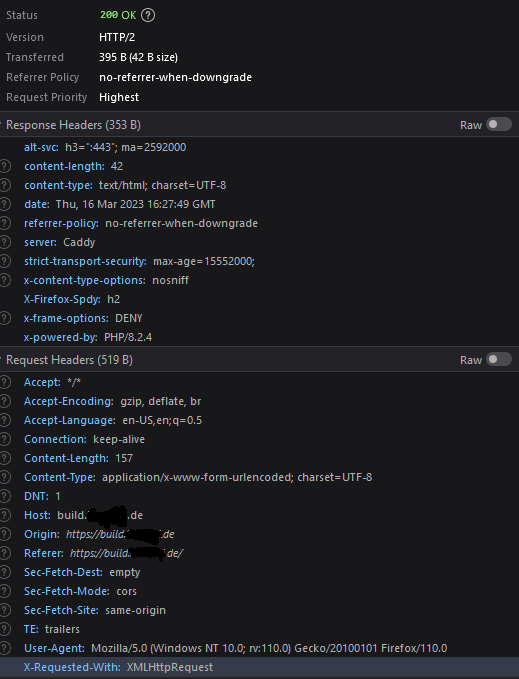Huddeij
March 13, 2023, 9:24am
1
I have a landing page running via file-server. This landing page has an email form included that should allow users to send me messages. However, when I try to use this, I get the error “405 Method not allowed”. The page in question can be found under build.{$DOMAIN} in the caddyfile
The web developer tools are saying, that get and head are allowed. How do I allow POST with a file_server in caddy so that I can send mails from my website? I already tried to add
@post method POST but that didn’t change anything
caddys docker container log:
DBG undefined | ts=1678698513.5970645 logger=http.handlers.file_server msg=opening file filename=/usr/share/caddy/index.html
DBG undefined | ts=1678698539.7682939 logger=http.handlers.reverse_proxy msg=selected upstream dial=192.168.0.28:909 total_upstreams=1
DBG undefined | ts=1678698539.7818184 logger=http.handlers.reverse_proxy msg=upstream roundtrip upstream=192.168.0.28:909 duration=0.013351433 request=[object Object] headers=[object Object] status=200
DBG undefined | ts=1678698540.6130097 logger=http.handlers.file_server msg=sanitized path join site_root=/usr/share/caddy/ request_path=/inc/sendEmail.php result=/usr/share/caddy/inc/sendEmail.php
DBG undefined | ts=1678698540.6131046 logger=http.handlers.file_server msg=opening file filename=/usr/share/caddy/inc/sendEmail.php
DBG undefined | ts=1678698540.6133387 logger=http.log.error msg={id=z1580cbra} fileserver.(*FileServer).ServeHTTP (staticfiles.go:418): HTTP 405 request=[object Object] duration=0.000410947 status=405 err_id=z1580cbra err_trace=fileserver.(*FileServer).ServeHTTP (staticfiles.go:418)
DBG undefined | ts=1678698541.94272 logger=http.handlers.reverse_proxy msg=selected upstream dial=192.168.0.28:909 total_upstreams=1
v2.6.4 h1:2hwYqiRwk1tf3VruhMpLcYTg+11fCdr8S3jhNAdnPy8=
docker run -d -p 80:80 -p 443:443 -p 443:443/udp -v ./data:/data -v ./config:/config -v ./Caddyfile:/etc/caddy/Caddyfile -v ./logs:/var/log/caddy --restart=unless-stopped --name=caddy caddy
Docker version: 23.0.0
# global options
{
email admin@example.de
debug
}
# internal
*.{$LCLDMN} {
tls internal
}
admin.{$LCLDMN} {
reverse_proxy 192.168.0.28:8020
}
wol.{$LCLDMN} {
reverse_proxy 192.168.0.28:7777
}
speed.{$LCLDMN} {
reverse_proxy 192.168.10.35
}
disk.{$LCLDMN} {
reverse_proxy 192.168.0.28:9095
}
snips.{$LCLDMN} {
reverse_proxy 192.168.10.11:5000
}
backup.{$LCLDMN} {
reverse_proxy 192.168.0.28:8200
}
port.{$LCLDMN} {
reverse_proxy 192.168.10.5
}
dashboard.{$LCLDMN} {
reverse_proxy 192.168.10.21
}
dia.{$LCLDMN} {
reverse_proxy 192.168.0.28:8888
}
prometheus.{$LCLDMN} {
reverse_proxy 192.168.0.28:9050
}
remote.{$LCLDMN} {
reverse_proxy 192.168.10.30:8080
}
calibre.{$LCLDMN} {
reverse_proxy 192.168.10.14
}
fritz.box {
tls internal
}
#external
www.{$DOMAIN} {
redir https://{$DOMAIN}{uri}
}
build.{$DOMAIN} {
root * /usr/share/caddy/
file_server
@post method POST
encode zstd gzip
header {
Strict-Transport-Security max-age=15552000;
X-Content-Type-Options nosniff
X-Frame-Options DENY
Referrer-Policy no-referrer-when-downgrade
}
}
pass.{$DOMAIN} {
reverse_proxy 192.168.0.28:8010
encode zstd gzip
header {
Strict-Transport-Security max-age=15552000;
X-Content-Type-Options nosniff
X-Frame-Options DENY
Referrer-Policy no-referrer-when-downgrade
}
reverse_proxy https://home.lab {
header_up Host {upstream_hostport}
}
}
code.{$DOMAIN} {
reverse_proxy 192.168.0.28:8443
encode zstd gzip
header {
Strict-Transport-Security max-age=15552000;
X-Content-Type-Options nosniff
X-Frame-Options DENY
Referrer-Policy no-referrer-when-downgrade
}
}
msg.{$DOMAIN} {
reverse_proxy 192.168.0.28:8090
encode zstd gzip
header {
Strict-Transport-Security max-age=15552000;
X-Content-Type-Options nosniff
X-Frame-Options DENY
Referrer-Policy no-referrer-when-downgrade
}
}
health.{$DOMAIN} {
reverse_proxy 192.168.0.28:3000
encode zstd gzip
header {
Strict-Transport-Security max-age=15552000;
X-Content-Type-Options nosniff
X-Frame-Options DENY
Referrer-Policy no-referrer-when-downgrade
}
}
active.{$DOMAIN} {
reverse_proxy 192.168.0.28:3001
encode zstd gzip
header {
Access-Control-Allow-Origin: *
Access-Control-Allow-Methods "OPTIONS,HEAD,GET,POST,PUT,PATCH,DELETE"
Strict-Transport-Security max-age=15552000;
X-Content-Type-Options nosniff
X-Frame-Options DENY
Referrer-Policy no-referrer-when-downgrade
}
}
nc.{$DOMAIN} {
rewrite /.well-known/carddav /remote.php/dav
rewrite /.well-known/caldav /remote.php/dav
reverse_proxy 192.168.0.28:8070
encode zstd gzip
header {
Strict-Transport-Security max-age=15552000;
Referrer-Policy no-referrer-when-downgrade
}
}
chat.{$DOMAIN} {
reverse_proxy 192.168.0.28:3030
encode zstd gzip
header {
Strict-Transport-Security max-age=15552000;
Referrer-Policy no-referrer-when-downgrade
X-Content-Type-Options nosniff
X-Frame-Options DENY
}
}
foto.{$DOMAIN} {
reverse_proxy 192.168.0.28:2283
encode zstd gzip
header {
Strict-Transport-Security max-age=15552000;
Referrer-Policy no-referrer-when-downgrade
X-Content-Type-Options nosniff
X-Frame-Options DENY
}
}
bookmark.{$DOMAIN} {
reverse_proxy 192.168.0.28:909
encode zstd gzip
header {
Strict-Transport-Security max-age=15552000;
Referrer-Policy no-referrer-when-downgrade
X-Content-Type-Options nosniff
X-Frame-Options DENY
}
}
cyber.{$DOMAIN} {
reverse_proxy 192.168.10.33:8000
encode zstd gzip
header {
Strict-Transport-Security max-age=15552000;
Referrer-Policy no-referrer-when-downgrade
X-Content-Type-Options nosniff
X-Frame-Options DENY
}
}
read.{$DOMAIN} {
reverse_proxy 192.168.0.28:5000
encode zstd gzip
header {
Strict-Transport-Security max-age=15552000;
Referrer-Policy no-referrer-when-downgrade
X-Content-Type-Options nosniff
X-Frame-Options DENY
}
}
You need to send the request to PHP:
Huddeij
March 14, 2023, 8:58am
3
Yes thanks. I installed php_fpm as a container last night. My website has only 1 php file and it is in another folder than the index.
services:
php:
image: docker.io/bitnami/php-fpm:8.2
ports:
- 9023:9000
volumes:
- /home/huddeij/homepage:/app
(the sendEmail.php is in the subfolder homepage/inc)
and the relevant part of my caddyfile is:
build.{$DOMAIN} {
root * /usr/share/caddy/
file_server
php_fastcgi 192.168.0.28:9023
encode zstd gzip
header {
Strict-Transport-Security max-age=15552000;
X-Content-Type-Options nosniff
X-Frame-Options DENY
Referrer-Policy no-referrer-when-downgrade
}
}
the error message is now
the log file output:
DBG undefined | ts=1678784990.1554873 logger=http.handlers.reverse_proxy msg=selected upstream dial=192.168.0.28:9023 total_upstreams=1
DBG undefined | ts=1678784990.1560087 logger=http.reverse_proxy.transport.fastcgi msg=roundtrip request=[object Object] env=[object Object] dial=192.168.0.28:9023
DBG undefined | ts=1678784990.1583502 logger=http.handlers.reverse_proxy msg=upstream roundtrip upstream=192.168.0.28:9023 duration=0.00271652 request=[object Object] headers=[object Object] status=404
I already tried:
to change the caddyfile to php_fastcgi / 192.168.0.28:9023 which brought back the old error message (504)
commented out root * /usr/share/caddy/ to only use php and renamed the index.html to index.php, but this blanked my page
and changed the php_fpm docker compose file to - /home/huddeij/homepage/inc:/app. this brought me back to the original error message (405)
Huddeij:
root * /usr/share/caddy/
You need to mount your app’s files to Caddy’s container so it can access them. I don’t see that in your original post.
I recommend your mount your files to /srv and use root * /srv to tell Caddy to serve those.
Make sure the files are mounted to the same place in both the PHP container and the Caddy container. The file paths need to match since Caddy will ask the PHP container to run the file at a particular path.
Huddeij
March 15, 2023, 7:31am
5
The /usr/share/caddy is a folder from inside caddy’s container via volume.
php-fpm’s app volume is linked to the same folder.
THe file paths outside of the container are the same. Should I match them inside the container aswell? That doesn’t make a lot of sense to me and I don’t know how
Yes, like I said, they must be the same paths in both containers, since Caddy takes the path to the files it sees and sends that to PHP to run.
Huddeij
March 16, 2023, 7:46am
7
I changed the inside folder of caddy’s access to the website to match the structure of php-fpm’s folder structure
caddy:
caddyfile:
build.{$DOMAIN} {
root * /app
php_fastcgi 127.0.0.1:9000
file_server
encode zstd gzip
header {
Strict-Transport-Security max-age=15552000;
X-Content-Type-Options nosniff
X-Frame-Options DENY
Referrer-Policy no-referrer-when-downgrade
}
}
After a graceful reload the page works, but when I use the php email form I get 502:
I already tried to change the caddyfile entry, with the same result:
php_fastcgi /inc/*.php 127.0.0.1:9000php_fastcgi *.php 127.0.0.1:9000php_fastcgi /*.php 127.0.0.1:9000php_fastcgi sendEmail.php 127.0.0.1:9000php_fastcgi inc/sendEmail.php 127.0.0.1:9000php_fastcgi /inc/sendEmail.php 127.0.0.1:9000
I also renamed the index.html to index.php and tried php_fastcgi 127.0.0.1:9000 but this delivered a blank page with 502 error
In Docker, 127.0.0.1 means “this container”. PHP is running in a different container. You need to connect to the other container using its service name. Use php:9000 instead.
Huddeij
March 16, 2023, 4:41pm
9
Yes thanks, that helped. Thank you!
I just setup a xampp server on my local pc and tried it there and tadaa It worked fine.
<?php
// Replace this with your own email address
$siteOwnersEmail = 'application@huddeij.de';
if($_POST) {
$name = trim(stripslashes($_POST['contactName']));
$email = trim(stripslashes($_POST['contactEmail']));
$subject = trim(stripslashes($_POST['contactSubject']));
$contact_message = trim(stripslashes($_POST['contactMessage']));
$error = "";
// Check Name
if (strlen($name) < 2) {
$error['name'] = "Please enter your name.";
}
// Check Email
if (!preg_match('/^[a-z0-9&\'\.\-_\+]+@[a-z0-9\-]+\.([a-z0-9\-]+\.)*+[a-z]{2}/is', $email)) {
$error['email'] = "Please enter a valid email address.";
}
// Check Message
if (strlen($contact_message) < 15) {
$error['message'] = "Please enter your message. It should have at least 15 characters.";
}
// Subject
if ($subject == '') { $subject = "Contact Form Submission"; }
// Set Message
$message = "Email from: " . $name . "<br />";
$message .= "Email address: " . $email . "<br />";
$message .= "Message: <br />";
$message .= $contact_message;
$message .= "<br /> ----- <br /> This email was sent from your site's contact form. <br />";
// Set From: header
$from = $name . " <" . $email . ">";
// Email Headers
$headers = "From: " . $from . "\r\n";
$headers .= "Reply-To: ". $email . "\r\n";
$headers .= "MIME-Version: 1.0\r\n";
$headers .= "Content-Type: text/html; charset=ISO-8859-1\r\n";
if (!$error) {
ini_set("sendmail_from", $siteOwnersEmail); // for windows server
$mail = mail($siteOwnersEmail, $subject, $message, $headers);
if ($mail) { echo "OK"; }
else { echo "Something went wrong. Please try again."; }
} # end if - no validation error
else {
$response = (isset($error['name'])) ? $error['name'] . "<br /> \n" : null;
$response .= (isset($error['email'])) ? $error['email'] . "<br /> \n" : null;
$response .= (isset($error['message'])) ? $error['message'] . "<br />" : null;
echo $response;
} # end if - there was a validation error
}
?>
I can’t help you debug your application. This forum is for help with Caddy, and you’ve gotten that part working at this point.
1 Like
Huddeij
March 16, 2023, 5:01pm
11
Yeah I thought so aswell. Had little hope that it could’ve been something precalibrated by caddy. Sorry for that.
1 Like
system
April 15, 2023, 5:02pm
12
This topic was automatically closed 30 days after the last reply. New replies are no longer allowed.



 #
#