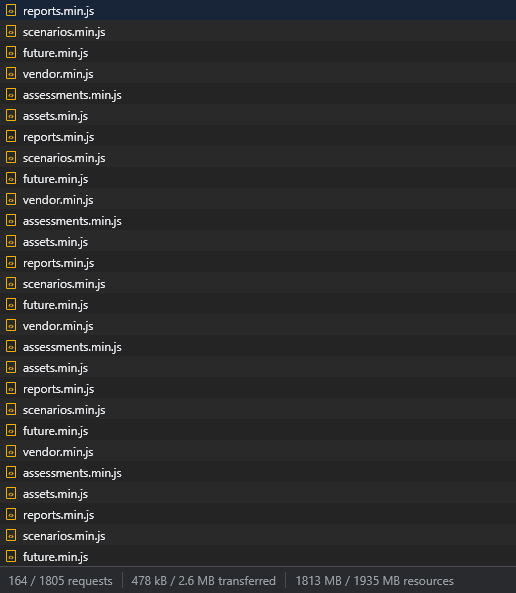1. Caddy version (caddy version):
v2.4.3 h1:Y1FaV2N4WO3rBqxSYA8UZsZTQdN+PwcoOcAiZTM8C0I=
2. How I run Caddy:
a. System environment:
I’m using docker-compose. I mount the static files and the Caddyfile
b. Command:
I have a python script that’s responsible for getting a session id, adding them to the Caddyfile and running docker-compose up
os.system("envsubst '${sessionid} ${TENANT_DOMAIN}'< ./Caddyfile_template > Caddyfile")
c. Service/unit/compose file:
version: "3.7"
services:
caddy:
image: caddy:latest
restart: unless-stopped
ports:
- "80:80"
- "443:443"
volumes:
- ./Caddyfile:/etc/caddy/Caddyfile
- ../dist:/srv
- caddy_data:/data
- caddy_config:/config
volumes:
caddy_data:
external: true
caddy_config:
d. My complete Caddyfile or JSON config:
test.localhost {
@apiCalls {
path /v1/* /asset_api/* /network_topology/*
}
handle /* {
uri strip_prefix /dist
root * /srv
file_server
try_files {path} index.html
}
handle @apiCalls {
reverse_proxy @apiCalls {
header_up Host $TENANT_DOMAIN
header_up Cookie sessionid=$sessionid
to https://$TENANT_DOMAIN
transport http {
tls
tls_insecure_skip_verify
read_buffer 8192
}
}
}
}
3. The problem I’m having:
I’m trying to make my frontend routing work. If I remove the try_files line the application works but without frontend routing, you visit the / route and the frontend router replaces the route to /assessments (our landing page) but if you visit a specific route it throws a 404 (curl -v also shows 404). That’s why I included the try_files line in the Caddyfile. That seemed to work at first. I launched the url test.localhost/assessments. and instead of the 404 I see test.localhost/assessments which is what I want to see. The network requests to the API go through the reverse proxy as expected. The problem is that my index.html has some script tags
...
<script type="text/javascript" src="./js/vendor.min.js"></script>
<script type="text/javascript" src="./js/assessments.min.js"></script>
<script type="text/javascript" src="./js/assets.min.js"></script>
<script type="text/javascript" src="./js/reports.min.js"></script>
<script type="text/javascript" src="./js/scenarios.min.js"></script>
...
And the website starts doing this non-stop
this also occurs with the css files that I have on the website header
It started happening only when I added the try_files line
4. Error messages and/or full log output:
5. What I already tried:
I’ve tried different combinations of try_files. none of them solved the issue ![]()
try_files {path} {path}/ index.html
try_files {path} {path} index.html
try_files index.html
rewrite * index.html (for anything thats not an api router or a dist file)
nothing seems to work. Any ideas why?
6. Links to relevant resources:
Thanks in advance